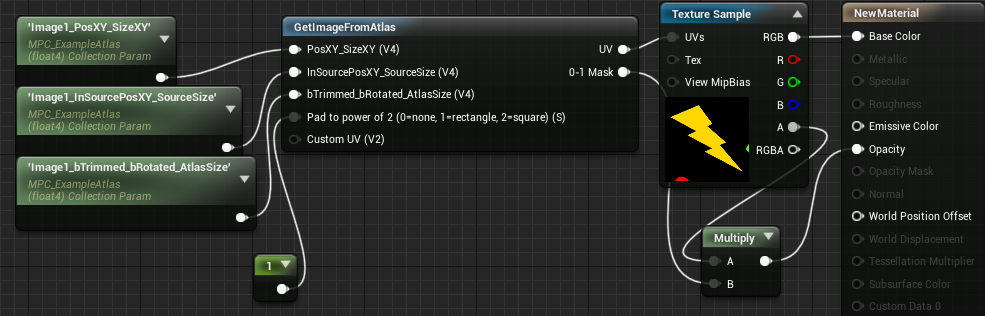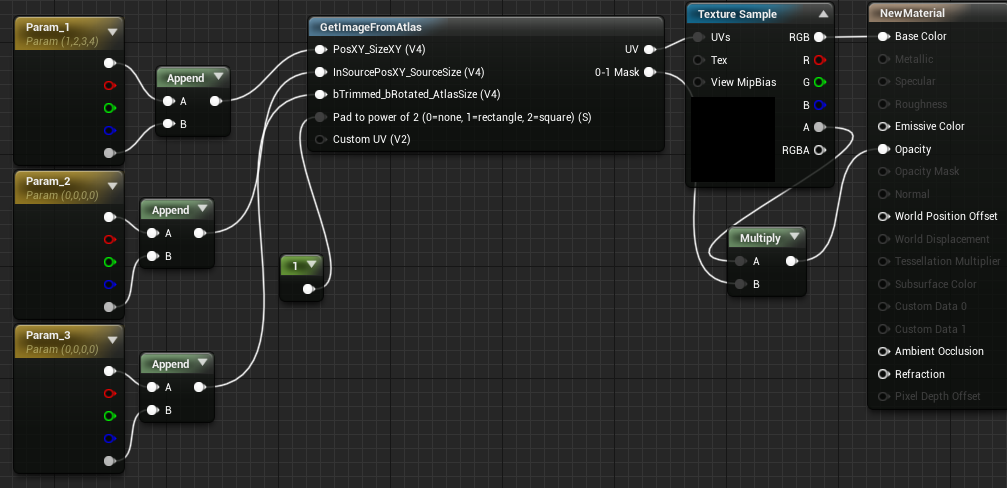int32 num = MPC->GetScalarParameterByName(TEXT("Num"))->DefaultValue;
for (int32 i = 0; i < num; ++i)
{
UMaterialInstanceDynamic* MID = UMaterialInstanceDynamic::Create(DefaultMaterial,nullptr);
Materials.Emplace(MID);
MID->SetVectorParameterValue(TEXT("Param_1"), MPC->GetVectorParameterByName(*("Tile_"+FString::FromInt(i)+"_PosXY_SizeXY"))->DefaultValue);
MID->SetVectorParameterValue(TEXT("Param_2"), MPC->GetVectorParameterByName(*("Tile_"+FString::FromInt(i)+"_InSourcePosXY_SourceSize"))->DefaultValue);
MID->SetVectorParameterValue(TEXT("Param_3"), MPC->GetVectorParameterByName(*("Tile_"+FString::FromInt(i)+"_bTrimmed_bRotated_AtlasSize"))->DefaultValue);
}